Statement: Marks the beginning of a CASE construct. A CASE construct conditionally executes one block of constructs or statements depending on the value of a scalar expression in a SELECT CASE statement.
[name:] SELECT CASE (expr)
[CASE (case-value [, case-value] ...) [name]
block]...
[CASE DEFAULT [name]
block]
END SELECT [name]
name |
Is the name of the CASE construct. |
expr |
Is a scalar expression of type integer, logical, or character (enclosed in parentheses). Evaluation of this expression results in a value called the case index. |
case-value |
Is one or more scalar integer, logical, or character initialization expressions enclosed in parentheses. Each case-value must be of the same type and kind parameter as expr. If the type is character, case-value and expr can be of different lengths, but their kind parameter must be the same. Integer and character expressions can be expressed as a range of case values, taking one of the following forms: low:high low: :high Case values must not overlap. |
block |
Is a sequence of zero or more statements or constructs. |
Description
If a construct name is specified in a SELECT CASE statement, the same name must appear in the corresponding END SELECT statement. The same construct name can optionally appear in any CASE statement in the construct. The same construct name must not be used for different named constructs in the same scoping unit.
The case expression ( expr) is evaluated first. The resulting case index is compared to the case values to find a matching value (there can only be one). When a match occurs, the block following the matching case value is executed and the construct terminates.
The following rules determine whether a match occurs:
When the case value is a single value (no colon appears), a match occurs as follows:
Data Type
A Match Occurs If:
Logical
case-index .EQV. case-value
Integer or Character
case-index = = case-value
When the case value is a range of values (a colon appears), a match depends on the range specified, as follows:
Range
A Match Occurs If:
low :
case-index >= low
: high
case-index <= high
low : high
low <= case-index <= high
The following are all valid case values:
CASE (1, 4, 7, 11:14, 22) ! Individual values as specified:
! 1, 4, 7, 11, 12, 13, 14, 22
CASE (:-1) ! All values less than zero
CASE (0) ! Only zero
CASE (1:) ! All values above zeroIf no match occurs but a CASE DEFAULT statement is present, the block following that statement is executed and the construct terminates.
If no match occurs and no CASE DEFAULT statement is present, no block is executed, the construct terminates, and control passes to the next executable statement or construct following the END SELECT statement.
The following figure shows the flow of control in a CASE construct:
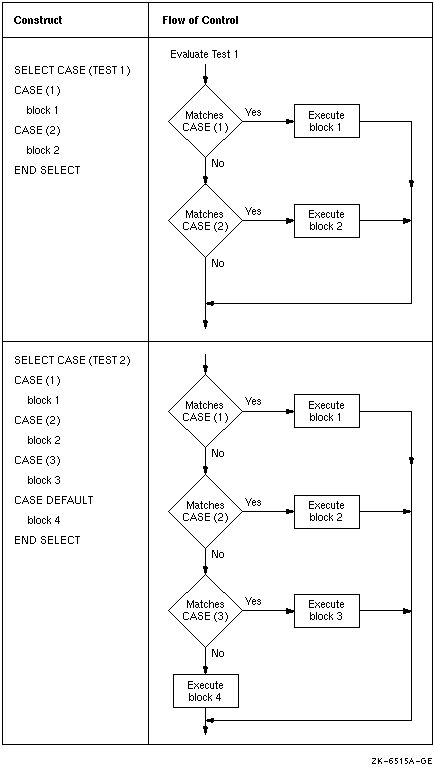
You cannot use branching statements to transfer control to a CASE statement. However, branching to a SELECT CASE statement is allowed. Branching to the END SELECT statement is allowed only from within the CASE construct.
Example
The following are examples of CASE constructs:
INTEGER FUNCTION STATUS_CODE (I)
INTEGER I
CHECK_STATUS: SELECT CASE (I)
CASE (:-1)
STATUS_CODE = -1
CASE (0)
STATUS_CODE = 0
CASE (1:)
STATUS_CODE = 1
END SELECT CHECK_STATUS
END FUNCTION STATUS_CODE
SELECT CASE (J)
CASE (1, 3:7, 9) ! Values: 1, 3, 4, 5, 6, 7, 9
CALL SUB_A
CASE DEFAULT
CALL SUB_B
END SELECTThe following three examples are equivalent:
1. SELECT CASE (ITEST .EQ. 1)
CASE (.TRUE.)
CALL SUB1 ()
CASE (.FALSE.)
CALL SUB2 ()
END SELECT
2. SELECT CASE (ITEST)
CASE DEFAULT
CALL SUB2 ()
CASE (1)
CALL SUB1 ()
END SELECT
3. IF (ITEST .EQ. 1) THEN
CALL SUB1 ()
ELSE
CALL SUB2 ()
END IFThe following shows another example:
CHARACTER*1 cmdchar
GET_ANSWER: SELECT CASE (cmdchar)
CASE ('0')
WRITE (*, *) "Must retrieve one to nine files"
CASE ('1':'9')
CALL RetrieveNumFiles (cmdchar)
CASE ('A', 'a')
CALL AddEntry
CASE ('D', 'd')
CALL DeleteEntry
CASE ('H', 'h')
CALL Help
CASE DEFAULT
WRITE (*, *) "Command not recognized; please use H for help"
END SELECT GET_ANSWER