In tab source form, you can specify a statement label field, a continuation indicator field, and a statement field, but not a sequence number field.
The following figure shows equivalent source lines coded with tab and fixed source form.
Line Formatting Example
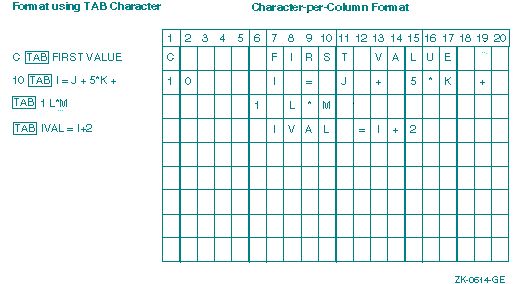
The statement label field precedes the first tab character. The continuation indicator field and statement field follow the first tab character.
The continuation indicator is any nonzero digit. The statement field can contain any Fortran statement. A Fortran statement cannot start with a digit.
If a statement is continued, a continuation indicator must be the first character (following the first tab) on the continuation line.
Many text editors and terminals advance the terminal print carriage to a predefined print position when you press the <Tab> key. However, the Intel® Fortran compiler does not interpret the tab character in this way. It treats the tab character in a statement field the same way it treats a blank character. In the source listing that the compiler produces, the tab causes the character that follows to be printed at the next tab stop (usually located at columns 9, 17, 25, 33, and so on).
Note
If you use the sequence number field, do not use tabs anywhere in the source line, or the compiler may interpret the sequence numbers as part of the statement field in your program.